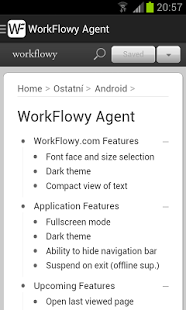WorkFlowy Agent3.7
Publisher Description
WorkFlowy Agent is the best way to make use of the WorkFlowy.com web application on your Android smartphone! It works as an enhanced proxy to bring you the best user experience possible and running WorkFlowy in single click.
WorkFlowy is the world's best tool for taking notes and making lists. It is simple yet very effective app to keep you organized.
"WorkFlowy is the Best ToDo List Browser App" - Wired.com
"A plain text to-do list app that makes it easy to keep up with everything you need to do, online." - AppStorm.com
PRO FEATURES include:★ Font face and size selection★ Dark theme for both WorkFlowy.com and application★ Ability to hide top toolbar and display text in compact way★ Ability to hide navigation bar and browse WorkFlowy in fullscreen view★ Ability to suspend the app on exit to provide offline support
Try the PRO version for 24 hours. If you don't like it, you can cancel the order, no questions asked.
Please, contact us at apps@karelklima.cz if you have any feature requests or bug reports.
Keywords: WorkFlowy, todo list, outline, mindmap, notes, work flowy
About WorkFlowy Agent
The company that develops WorkFlowy Agent is Karel Klima. The latest version released by its developer is 3.7. This app was rated by 1 users of our site and has an average rating of 3.0.
To install WorkFlowy Agent on your Android device, just click the green Continue To App button above to start the installation process. The app is listed on our website since 2014-03-29 and was downloaded 21 times. We have already checked if the download link is safe, however for your own protection we recommend that you scan the downloaded app with your antivirus. Your antivirus may detect the WorkFlowy Agent as malware as malware if the download link to cz.karelklima.workflowy.agent is broken.
How to install WorkFlowy Agent on your Android device:
- Click on the Continue To App button on our website. This will redirect you to Google Play.
- Once the WorkFlowy Agent is shown in the Google Play listing of your Android device, you can start its download and installation. Tap on the Install button located below the search bar and to the right of the app icon.
- A pop-up window with the permissions required by WorkFlowy Agent will be shown. Click on Accept to continue the process.
- WorkFlowy Agent will be downloaded onto your device, displaying a progress. Once the download completes, the installation will start and you'll get a notification after the installation is finished.
Program Details
System requirements
Download information
Pricing
Version History
version 3.7
posted on 2014-03-29
version 2.0
posted on 2012-12-22
Several fixes and updates